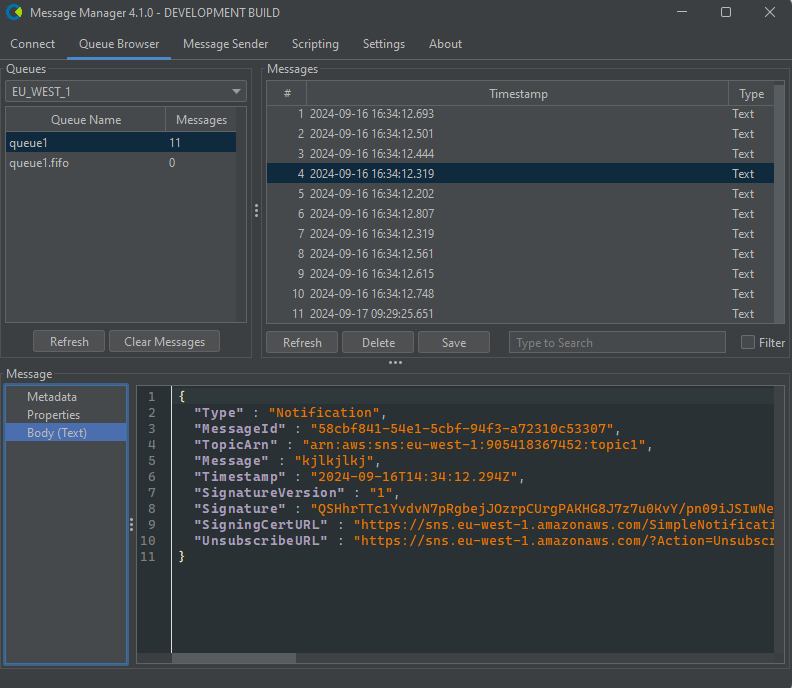Message Viewer
The Message Viewer allows you to view details about a message. It has various sections for displaying the message content, headers, properties, and metadata. The sections are described in the following sections.
The sections may vary depending on the message and/or the messaging system.
(JMS) Headers
Shows the message headers, including the JMSCorrelationID, JMSPriority, JMSTimestamp, etc. These are headers that are set by the sender of the message or the broker. You can verify the header names and values.
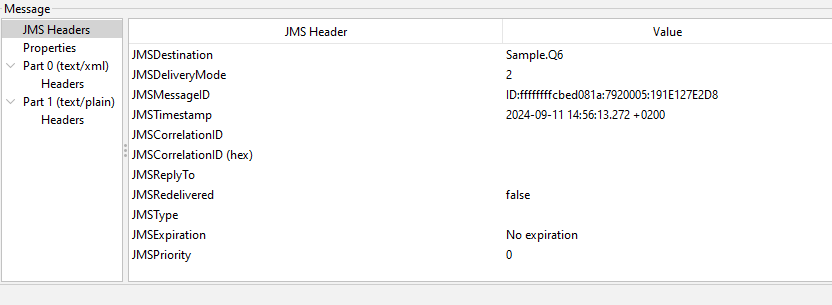
Message Metadata
On some messaging systems, the message metadata is available (i.e. AWS SQS). This includes information such as receipt count, timestamps, etc.
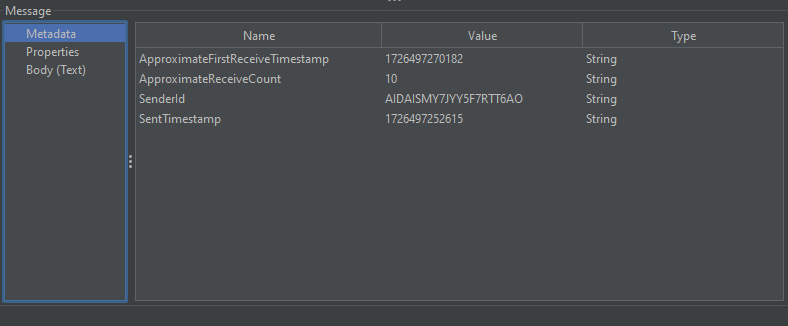
Properties
Shows the custom properties set on the message. These are properties that are set by the sender of the message or the broker. Message property name, value, and type are displayed.
Message Content (Body)
Most messaging systems support the message body as a Text. The content is displayed in the main panel and formatted as a Text/XML/JSON/etc.
If the message consists of multiple parts, the content is displayed as a multipart message. In this case, the content is displayed as a list of parts, each with a header and content.